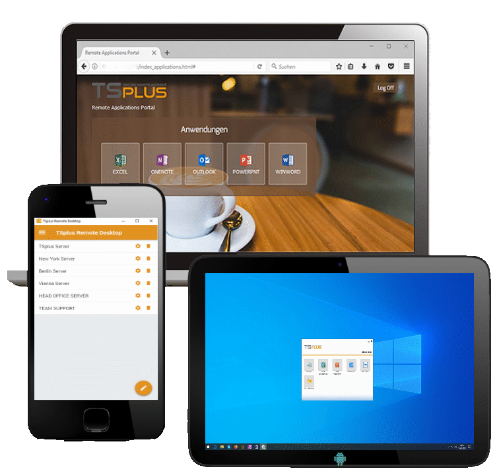TSplus Advanced Security
Remote Access
Remote software for greater efficiency
Remote Access is the fastest, easiest and most cost-effective way to an alternative terminal server with "Citrix" features.
With TSplus Remote Access you provide your Windows applications on a "server" with Windows 7 or higher. Remote access can be done in different ways. Either with any RDP client (Windows, Linux, Android, Mac etc.), with the comfortable Remote Access own RDP clients, with various additional possibilities (Seamless Mode, Remote App Mode, Universalprinter usage etc.) or completely without RDP client directly via web browser (IE, Firefox, Safari, Chrome etc.) with HTTP or HTTPS.