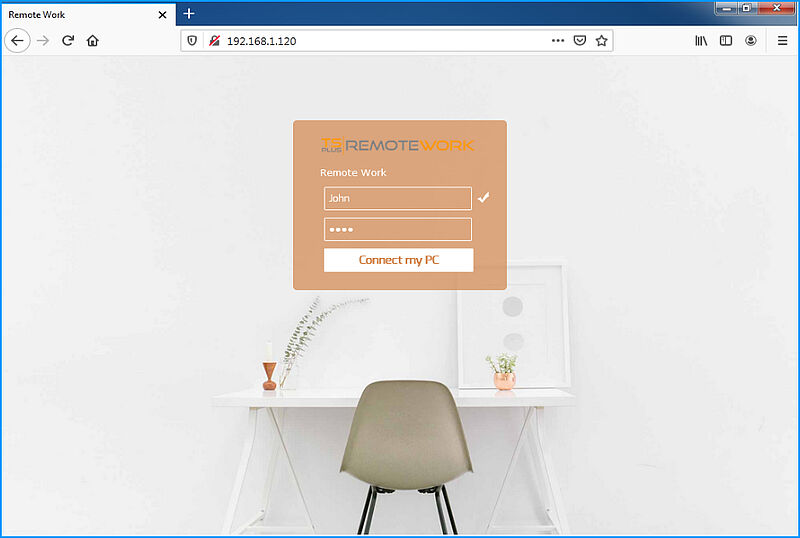TSplus Advanced Security
Remote Work
The simplest and most secure home office solution
TSplus Remote Work is the best solution to enable home working in any SMB or large enterprise. With TSplus Gateway Broker, users can easily initiate secure remote desktop sessions on their own office PCs. With Remote Work Server, companies can create a secure single sign on the web portal and remote desktop gateway so that users can access the console session on their office PCs - even when they are not in the office!